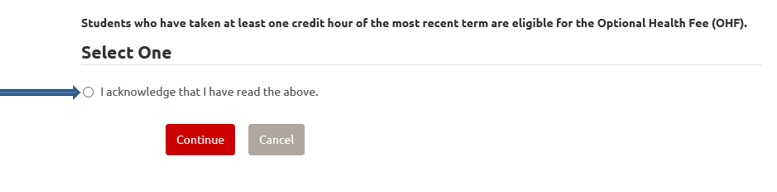Sign Up for the Optional Health Fee
To use Student Health Service during the summer, sign up for Optional Health Fee (OHF).
Eligibility: Students not enrolled in summer classes but were enrolled in the previous spring semester can sign up. Call (309) 438-7559 to check your eligibility.
Cost: $90 to enroll. Usual and customary Student Health fees will then apply for each appointment.
Step 1: Login
Login to the secure Patient Health Portal. You will need your Univeristy Identification Number (UID). This is the nine digit number (8xxxxxxxx) located on your Redbird card.
Step 2: Messages
In the Patient Health Portal, choose the Messages link to open the Secure Messages Inbox. If the link is not available to you, contact the Student Health Services Medical Records Department at (309) 438-7559.

Step 3: New Message
From the Secure Messages Inbox, choose the New Messages button.
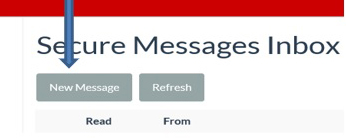
Step 4: Health Information Management/Medical Records
Select the option for Health Information Management/Medical Records then choose the Continue button
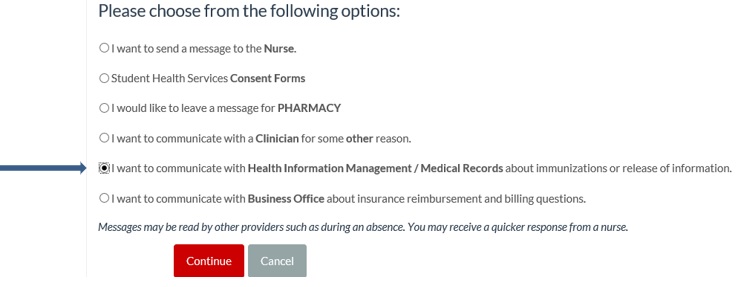
Step 5: Optional Healthcare Fee
On the next screen, select the Optional Health Fee option then choose the Continue button.
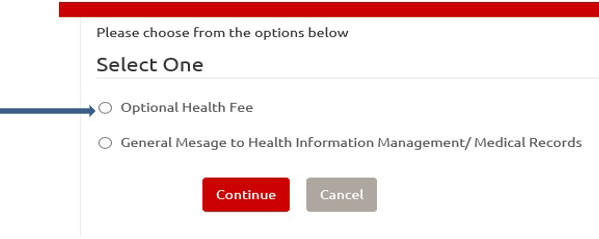
Step 6: Acknowledgement
Select the I acknowledge that I have read the above option then choose the Continue button