Upload Your Immunization Records
Based on Illinois State Law and University Policy, all newly admitted and re-admitted students to Illinois State University are required to provide proof of immunity for tetanus, diphtheria, pertussis, measles, mumps, rubella and meningitis. Documentation of immunity must be complete and on file in Student Health Services. You can upload your immunization records through the secure Patient Health Portal.
Step 1: Login
Login to the secure Patient Health Portal. You will need your University Identification Number (UID). This is the nine digit number (8xxxxxxxx) located on your Redbird card.
Step 2: Submit Required Immunization Records
In the Patient Health Portal, choose the "Submit Required Immunization Records" link.
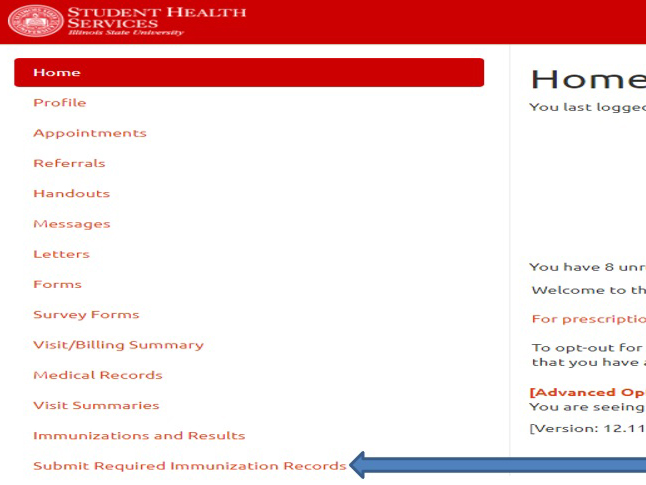
Step 3: Add Immunization Record
On the Submit Required Immunization Records page, select the Add Immunization Record button. Use the file browser to upload your immunization records document(s).

Step 4: Save
Once your records are uploaded, select the Save button.Your immunization records will be saved to your electronic health record.